Submit at least one evaluation for collaboration and each course in which
you participate. Your evaluation means you may be awarded free State of
Washington Continuing Education clock hours and gives valuable feedback to
administration and instructors.
If you are unsure if you have evaluated your courses, please evaluate now.
Failure to submit one evaluation means you forfeit those potential clock hours
and there is NO recourse to recapture at a later date.
Q: How do I login with my Google Account?
A: After your initial login, you can attach your google account for each access and log in. Click on your account in the left navigation (Hello… First Name) Now click on Manage Your Google Login and authenticate with your google account.
Q: Do you have to submit an evaluation to earn clock hours?
A: To earn hours you must submit at least one evaluation for each course in which you participate. Your evaluation means you may be awarded free State of Washington Continuing Education clock hours and gives valuable feedback to administration and instructors.
Q: What if you are unsure if you have evaluated your course?
A: Login to the system, click the course title in the catalog, or your account and see if the evaluation is still open or indicates you have already completed. Failure to submit an evaluation means you forfeit those potential clock hours and there is NO recourse to recapture at a later date.
Q: I want to find out how many clock hours I’ll earn. How can I estimate how many hours I may earn if I signed every roster and evaluated each course?
A: The Course Catalog page displays that information and it is broken down by session hours, too.
Q: How do I make sure I’ve evaluated my courses?
A: Log in. Go to My Course. You will see every course in which you have been enrolled. There is a link for each one. Go to the course and click on the link to the evaluation or see the evaluation status.
Q: How do I know if a course has been reconciled?
A: Check the course page within the catalog. You can search by keyword. If the course has been reconciled you will see "Course Reconciled" with the date reconciled.
Q: When will the clock hours be awarded?
A: Typically, clock hours are awarded two weeks after the course ends. Because some courses end at the same time in June, clock hour credits may not be seen on transcripts until after June 30 for each school year.
Q: I need those clock hours to appear on my transcript before June 30. What do I do?
A: Please contact Instructional Technology support (https://bit.ly/wsdhelpdesk) by hangout chat, phone, email, or support ticket. The registrar will do everything in their power to help you, but there are NO guarantees whatsoever that they can make it happen.
Q: How do I find my transcript?
A: Log in. Click the My Courses link in the left navigation. View and print for your records or to turn in for credit to the district office. You can select the number of years you would like to print for your transcript.
Q: I took courses and they show up on my transcript, but they don’t have any hours! What happened?
A: All courses are listed on transcript to show participation if you attended. Not all courses offer clock hours. Courses that have not yet reconciled are blank. Courses that you forgot to evaluate will be 0 clock hours. If you forgot to evaluate and the course has reconciled, you have no recourse and those hours are no longer available. Every effort has been made to communicate need to sign rosters and to evaluate courses on a timely basis regardless if you received a courtesy reminder or not. Each course page states when the evaluation period ends.
Q: I believe I see a mistake on my transcript. What do I do?
A: Please contact Instructional Technology support (https://bit.ly/wsdhelpdesk) by hangout chat, phone, email, or support ticket. Be very specific. Include the course number and name. If you don’t, the registrar will have to ask you.
Q: Why do I have to evaluate courses?
A: State law requires an evaluation prior to awarding continuing education clock hours. We also must post summaries of the evaluations for public viewing. We require this for all courses regardless of clock hour availability.
Q: Will the registrar work all summer?
A: No, any requests for help that arrive after June 25th will be addressed when the registrar returns the 3rd week of August! So, review your account frequently and get your questions/requests in early! (https://bit.ly/wsdhelpdesk).
Q: How can I enroll if I don't have an account?
A: You cannot use our system without an account. Contact our support system to request an account (https://bit.ly/wsdhelpdesk). Please list your email, phone number, position, and current work location in your ticket so that an account can be created for you.
|