Login with your Google account.
This is the primary method for logging into the application. If you are employed by the district click this button and login to Google using your district email. You will then be given access to the application.
If you are not an employee of the district and you have been given a username and password, you can still set this feature up. Use the steps below.
- Log in with your username and password.
- Go to your profile by clicking "Hello" in the left nav.
- Associate your Google account with your profile.